|
You have probably seen symbols such as € and # on your keyboard, but you may have wondered how you’re supposed to type them? We have the answers for you here! The layout of your keyboard may depend on where you are in the world. A UK keyboard differs from a US keyboard, for example. And to confuse things further, some Mac keyboards label the key third along from the left on the bottom row either ‘Option’ or ‘Alt'. Rest assured they are one and the same! So now that we know where to find the 'Alt' or 'Option' key, let's take a look at some ‘special characters’ and how to type them:
Finally, did you know that you can type Emoji on your Mac, not just on your iPhone and iPad? To access the Emoji from your Mac keyboard, press:
0 Comments
If you have two-factor authentication enabled on your Apple ID account, you may have noticed that it doesn’t always show the correct location when you attempt to sign in. So why is this happening, and is it safe to click ‘Allow’? Read on to find out more… What is two-factor authentication? Two-factor authentication is an advanced security measure for your Apple ID account. It sends a message to your other Apple devices, showing a map with the origin of the sign-in attempt. If you click ‘Allow’, it will then present a six-digit code to be entered on the requesting device. Without this unique code, it will not be possible to sign in. Why does two-factor authentication show the wrong location? However, this map frequently shows the wrong location, often hundreds of miles away from where the request was made! But why? This is because, unlike the Maps app on your iPhone or Mac, two-factor authentication doesn’t use Location Services to work out where the sign-in attempt came from. Rather, it uses your IP address. What is an IP address? An IP address (or ‘Internet Protocol’) is a unique series of numbers that identifies a device on the internet or a local network. A bit like your postal address shows people where to send a letter, your IP address shows other computers where to send your emails, data, etc. However, the location of the IP address depends on its internet server. You may be working on your Mac in Cardiff, but the internet server that hosts your IP address may be located in London. So that’s the location that you are going to see on the little map. So how do I know if it's safe to click 'Allow'? Of course, you still need to be wary of other people trying to gain access to your account. If you want to delve a little deeper, you can find out the location of your IP address by visiting iplocation.net.
However, if you’re signing in to Apple ID or iCloud when the alert pops up, it’s usually safe to allow access. |
|
Blue Apple Systems Ltd
Unit 6 Alfold Business Centre Loxwood Road, Alfold Surrey, GU6 8HP 01403 753666. |
Blue Apple Systems Limited is authorised and regulated by the Financial Conduct Authority. Blue Apple Systems Limited is not a lender, but a licensed credit broker, licensed to introduce borrowers and lenders
for the purposes of entering into short-term leasing agreements. Blue Apple Systems Limited does not charge customers a fee for using its broker services, but receives a 1.5% to 2% commission from lenders if a customer enters into a consumer credit agreement with a lender following introduction. © Blue Apple Systems Ltd 2015. All Rights Reserved. Blue Apple Systems Ltd is registered in the UK. Company registration number 05110252. VAT No 827058618. All prices are subject to VAT at the current rate of 20%. |

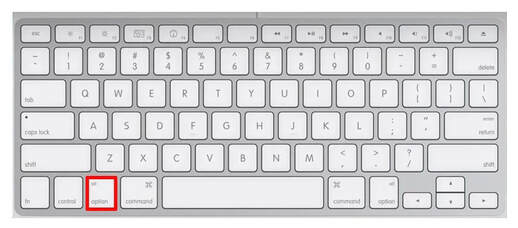

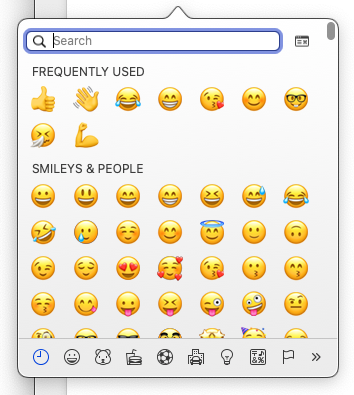
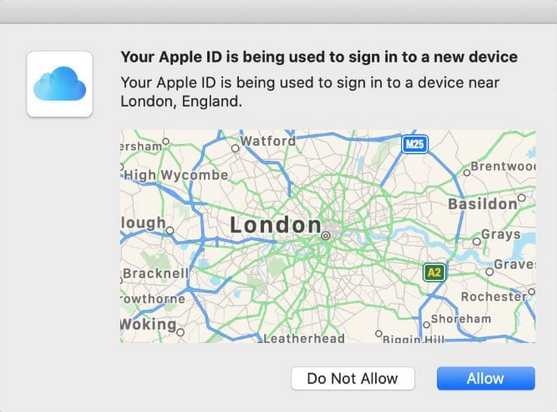

 RSS Feed
RSS Feed
