|
Periodically tidying up your Mac can help to free up storage space, potentially improving the performance of your machine, as well as making your desktop a nicer place to work! And the basics are easier than you might think. So let’s get started! 1. Clear your desktop Is your Mac desktop tidy, or can you no longer see your desktop image beneath the clutter of icons? If it’s the latter, here’s how to tidy it up. Right-click (ctrl + click, or 2-finger tap on trackpad) on any open space on the desktop which brings up a menu. Scroll down to ‘Clean Up’ and your icons will be neatly laid out on the desktop. You can also select ‘Clean Up By’ to order the icons by name, kind, date modified, etc. Alternatively, if you have lots of files of the same type, you could tick ‘Use Stacks’, which will neatly stack all files of the same type on top of one another. Finally, click on ‘Manage’ and a window will open up with a list of recommendations for optimising your storage. Work through these to see how much space you could save!
0 Comments
|
|
Blue Apple Systems Ltd
Unit 6 Alfold Business Centre Loxwood Road, Alfold Surrey, GU6 8HP 01403 753666. |
Blue Apple Systems Limited is authorised and regulated by the Financial Conduct Authority. Blue Apple Systems Limited is not a lender, but a licensed credit broker, licensed to introduce borrowers and lenders
for the purposes of entering into short-term leasing agreements. Blue Apple Systems Limited does not charge customers a fee for using its broker services, but receives a 1.5% to 2% commission from lenders if a customer enters into a consumer credit agreement with a lender following introduction. © Blue Apple Systems Ltd 2015. All Rights Reserved. Blue Apple Systems Ltd is registered in the UK. Company registration number 05110252. VAT No 827058618. All prices are subject to VAT at the current rate of 20%. |

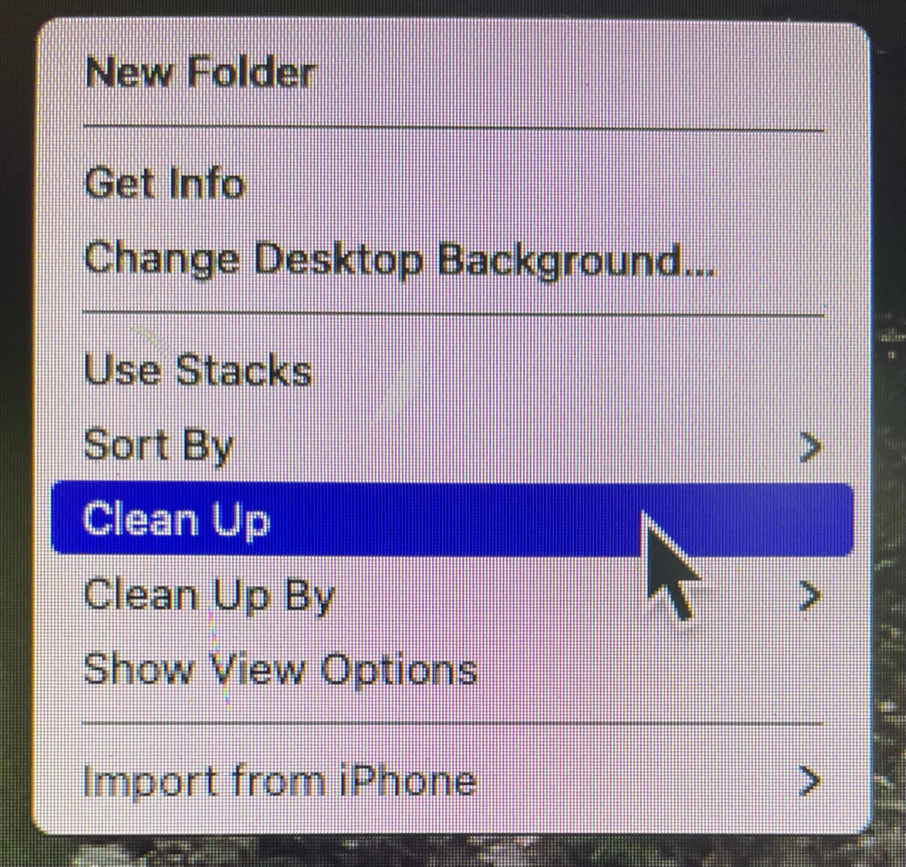
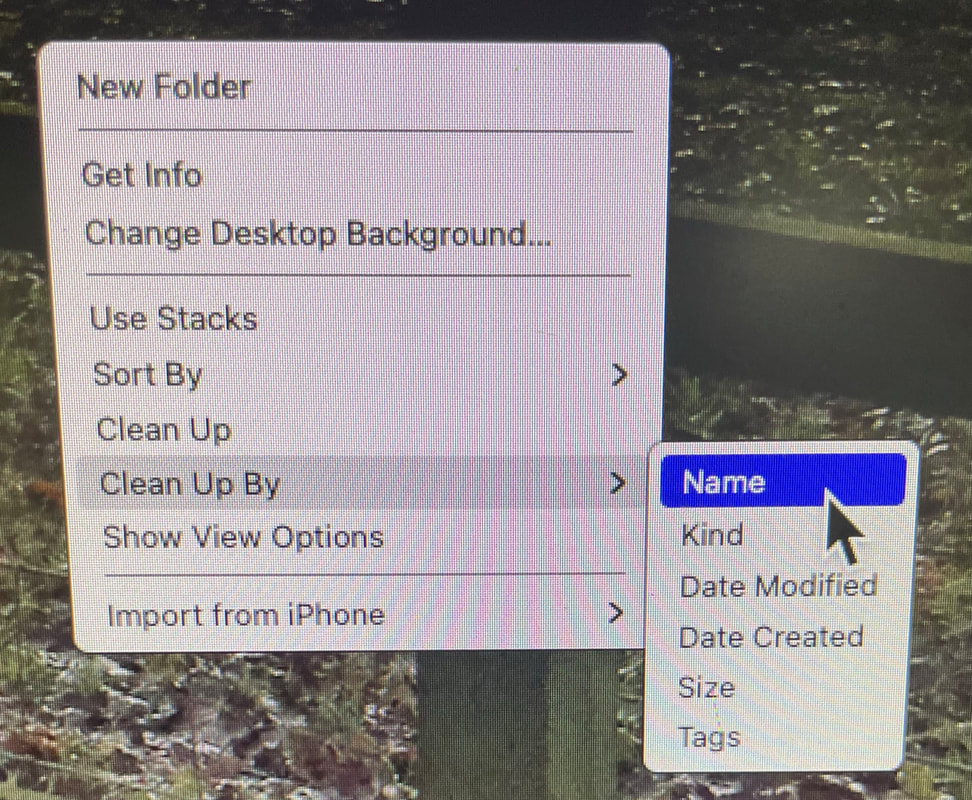
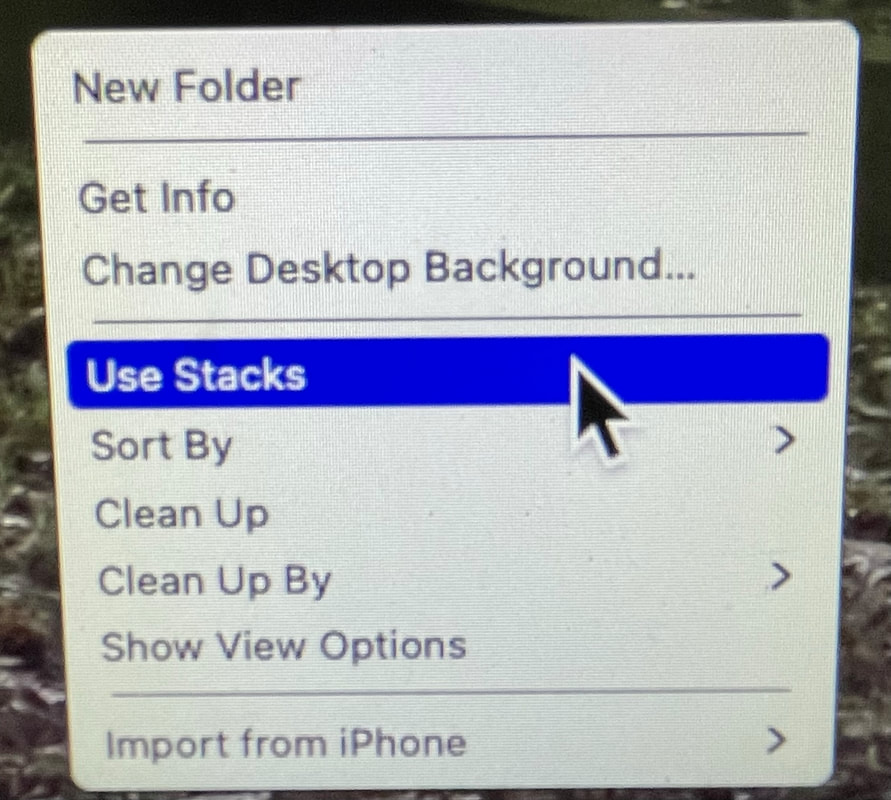
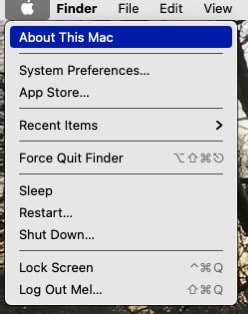
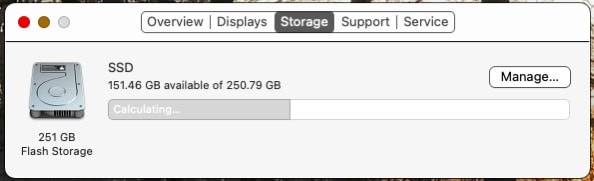
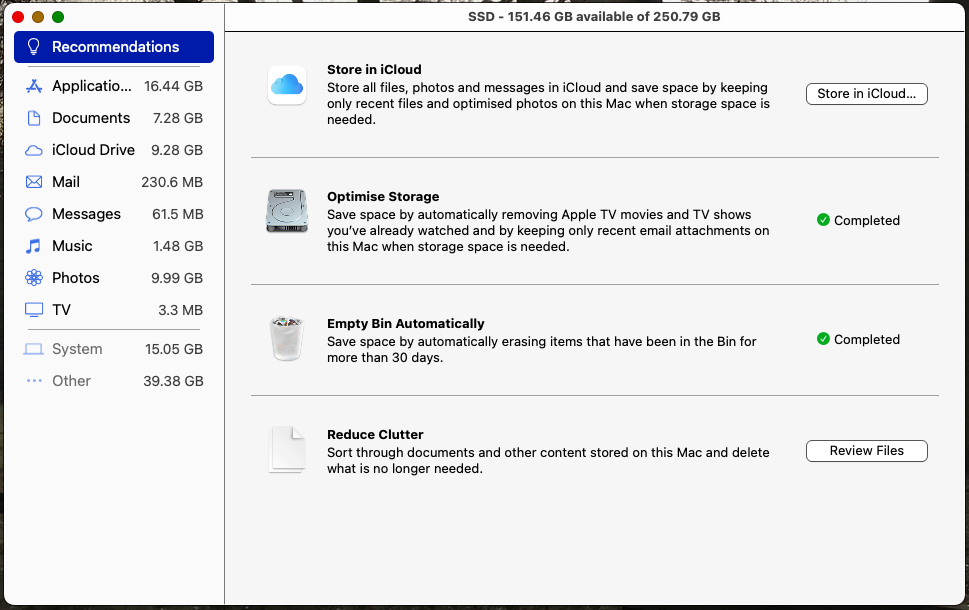
 RSS Feed
RSS Feed
