|
Nothing, as they say, lasts forever – and that includes your MacBook’s battery. Every time you use or charge your laptop, it suffers a level of battery degradation and has an impact on the battery’s lifespan. However, there are a few things that you can do (and perhaps more importantly, should NOT do!) to keep your MacBook’s battery healthy and increase its lifespan. Read on to find out more…
Charging We get it – a MacBook is a portable computer, not a desktop, and often spends a proportion of its life on the move. That means that when you get it back to the office or home, you want to put it on charge… and then possibly leave it there until the next time you pick it up and whisk it off on its next little adventure! But that can be a problem for your MacBook’s battery. Leaving your MacBook on charge for long periods of time (overnight, or for 8 or more hours when not in use) can negatively affect its battery’s lifespan. An alternative scenario is those of us who have our MacBook set up in a similar way to an iMac, only occasionally taking it off our desks. In this case it is even easier to just leave your MacBook on charge. This is even worse, and a new battery can degrade almost entirely in as little as 3 MONTHS! However, the other extreme – leaving your battery to run right down – can be equally damaging. Allowing your MacBook battery to regularly get down to critical levels (anything below 10%) can lead to it being unable to hold charge in the future. So what should you do?
One final point to mention is temperature. Whilst less of an issue in the UK than in other parts of the world, it is still worth being aware that your MacBook has a ‘comfort zone’ for usage of between 10 and 35 degrees Celsius, and can be safely stored between -20 and 45 degrees Celsius. In practice, this means avoiding leaving your laptop in a hot car, or storing it in a place that gets particularly cold. Also, keep in mind that the device emits its own heat when in use, and particularly when charging, so keep an eye on how hot it is getting. We see a lot of laptops that have sustained damage from overheating, and one of the biggest culprits is leaving the device snuggled up on a duvet on the bed whilst charging! Lastly, if you have a MacBook that is struggling with poor battery life, it may be time for a new battery. Give us a call on 01403 753666, via email on [email protected], or pop in and see us at our office in Alfold – visit Contact Us for the address. Look after those batteries!
1 Comment
8/10/2022 10:43:44 am
Guilty as charged. I’m on my second battery on my 2012 MacBook Pro. But the battery level is pretty good. Yes, I leave it plugged in the whole time, so it very rarely runs down to less than 20%.
Reply
Your comment will be posted after it is approved.
Leave a Reply. |
|
Blue Apple Systems Ltd
Unit 6 Alfold Business Centre Loxwood Road, Alfold Surrey, GU6 8HP 01403 753666. |
Blue Apple Systems Limited is authorised and regulated by the Financial Conduct Authority. Blue Apple Systems Limited is not a lender, but a licensed credit broker, licensed to introduce borrowers and lenders
for the purposes of entering into short-term leasing agreements. Blue Apple Systems Limited does not charge customers a fee for using its broker services, but receives a 1.5% to 2% commission from lenders if a customer enters into a consumer credit agreement with a lender following introduction. © Blue Apple Systems Ltd 2015. All Rights Reserved. Blue Apple Systems Ltd is registered in the UK. Company registration number 05110252. VAT No 827058618. All prices are subject to VAT at the current rate of 20%. |

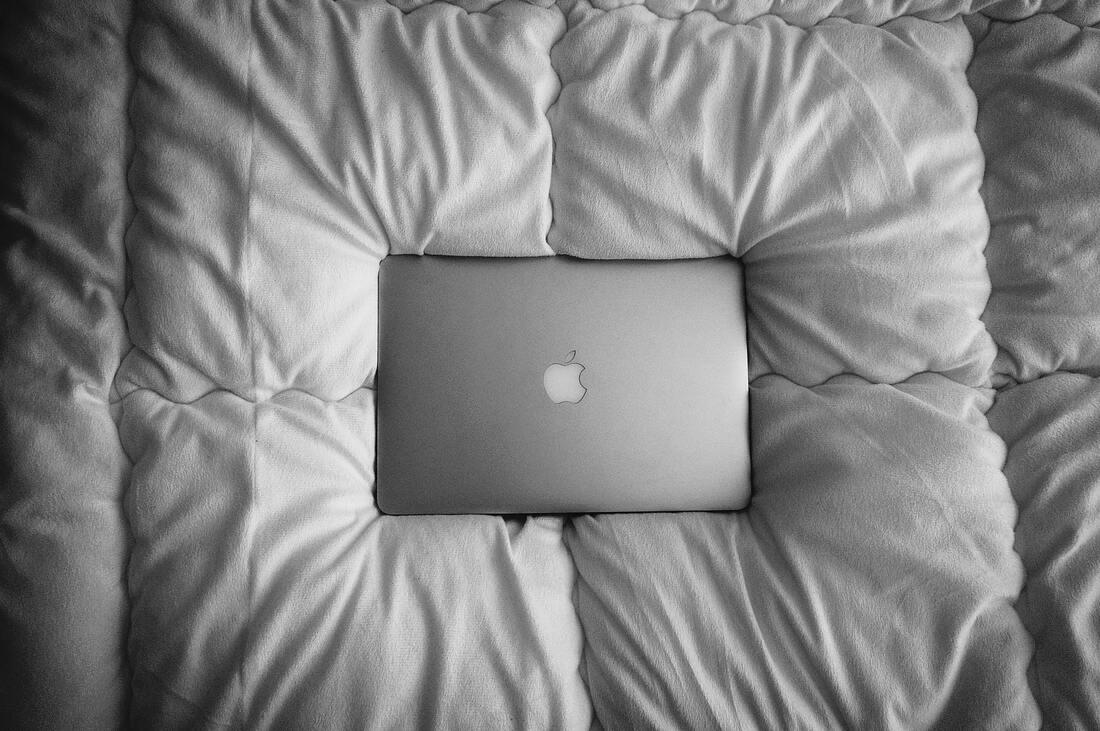
 RSS Feed
RSS Feed
