|
You get home after a hard day’s work, flop onto the sofa with a cup of tea, and open up your Mac. You wait patiently….nothing happens. Mmm… You check the charger, the plug socket, press the start-up button again. Zilch! Mild panic starts to set in. Then you remember your local IT guys at Blue Apple Systems – phew! Everything’s going to be fine. Next morning you make a quick phone call and pop down to Alfold to see Richard, pass him your precious laptop, confident that all will be sorted in a jiffy. Then the question: “You do have a back-up of this machine, don’t you?” “Erm… well… I keep meaning to, but... It will still be okay, won’t it?” Your life flashes before your eyes – wedding photos… kids’ birthday parties… years’ worth of company accounts... ARGHHHHHH!!!! So – let’s talk about back-ups!
External Wi-fi Drive A second option is an external wi-fi back-up drive (such as Apple Time Capsule). Once set up on your network, the system will back-up your files automatically. Sounds great! However, such systems can be notoriously unreliable, and you won’t necessarily know that the back-ups have stopped working until it’s too late and you really NEED the back-up… not so great!
This solution is not expensive, with hardware starting from around £60 to £70, and we can talk you through the process, show you how to use it, and offer on-going support as and when required.
If you would like to know more about a reliable back-up solution for your Mac, please contact Richard on 01403 753666 or [email protected]. We look forwards to hearing from you!
0 Comments
Your comment will be posted after it is approved.
Leave a Reply. |
|
Blue Apple Systems Ltd
Unit 6 Alfold Business Centre Loxwood Road, Alfold Surrey, GU6 8HP 01403 753666. |
Blue Apple Systems Limited is authorised and regulated by the Financial Conduct Authority. Blue Apple Systems Limited is not a lender, but a licensed credit broker, licensed to introduce borrowers and lenders
for the purposes of entering into short-term leasing agreements. Blue Apple Systems Limited does not charge customers a fee for using its broker services, but receives a 1.5% to 2% commission from lenders if a customer enters into a consumer credit agreement with a lender following introduction. © Blue Apple Systems Ltd 2015. All Rights Reserved. Blue Apple Systems Ltd is registered in the UK. Company registration number 05110252. VAT No 827058618. All prices are subject to VAT at the current rate of 20%. |

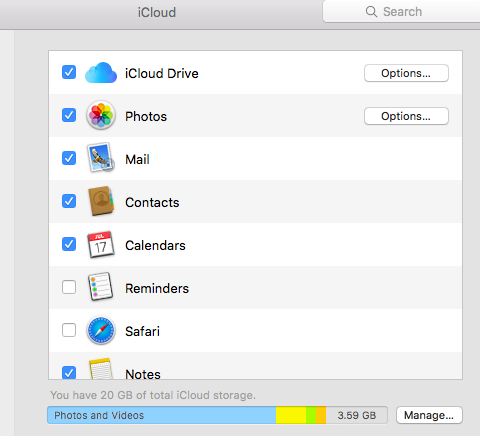

 RSS Feed
RSS Feed
